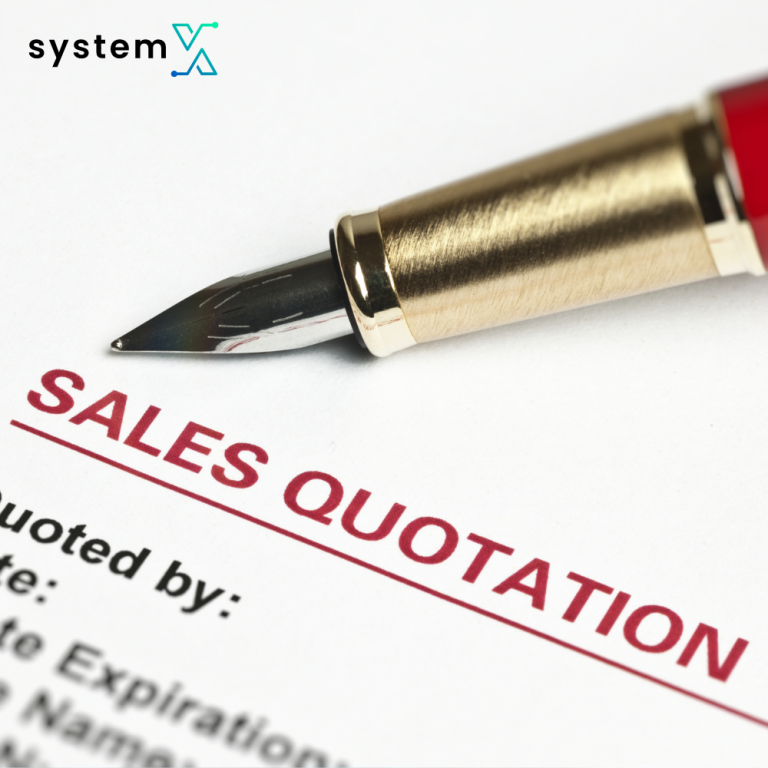Did you know around 65% of businesses report that creating accurate quotes is a significant challenge.
With this in mind, we’ve decided to write a short guide to quotes in business, and free resource for how to create them for free.
What is A Business Quote?
A quotation is a formal document where a seller outlines the price and conditions for specific goods or services. It gives potential buyers all the necessary details to make an informed purchasing decision. You might also see them referred to as quotes or sales quotations.
Quotes aim to convert their interest into a binding agreement. By providing a clear price breakdown and terms, a quote empowers the buyer to make an informed purchasing decision. If they accept the quote, it can often be directly converted into a legally binding contract.
How Quotes Differ from Estimates and Invoices
- Estimates: Estimates offer approximate costs for a project or service. They are often used early in the sales process when full details might not be finalized. Estimates are less binding than quotes and prices may change.
- Invoices: Invoices are bills sent to a client after the work has been completed or goods delivered. They demand payment for the specific services and costs incurred during the project.
Benefits of Using a Quote Generator in Business
Don’t underestimate the power of a well-crafted quote. It can make a significant difference to your business’s bottom line, there’s a reason over 80% of businesses use quotes to provide a cost estimate to potential clients. Here’s why you should prioritize creating clear and compelling quotes:
Quotes Provide Clarity and Set Expectations
A well-written quote eliminates confusion for both you and the client. It clearly outlines the scope of work, pricing details, and timelines upfront. This transparency establishes a strong foundation and prevents misunderstandings down the line.
Quotes Build Trust and Professionalism
A polished and accurate quote demonstrates your competence and attention to detail to potential customers. It signals that you operate in an organized and reliable manner, fostering trust even before the project begins.
Quotes Streamline the Sales Process
Quotes serve as a vital step in the sales cycle. They allow potential buyers to compare offers, make informed decisions, and ultimately move the sale forward in a timely and efficient manner. In fact according to hubspot over 60% of businesses say that using a quote generator has improved their overall business efficiency
Quotes Can Protect Your Business
By including clear payment terms, conditions, and any necessary disclaimers within the quote, you establish legal safeguards for your business. This helps avoid disputes and ensures you get paid for the work you provide.
Key Elements of A Quote
Essential Items
- Your Business Details: Company name, contact information (address, phone, email), logo (if applicable).
- Client Details: Company name, contact person, billing address.
- Quote Number: A unique identifier for tracking and reference.
- Quote Date: The date the quote was issued.
- Expiry Date: How long the offered pricing is valid.
Line Item Details
- Detailed Descriptions: Clear explanations of each product or service being offered.
- Quantities: The exact amount of each item.
- Unit Price: The cost per individual item.
- Line Total: The calculated price for each line item (quantity x unit price).
Totals & Terms
- Subtotal: The total cost before any taxes or additional fees.
- Taxes: Applicable sales taxes, clearly itemized.
- Grand Total: The final amount the client owes.
- Payment Terms: Expected payment methods, due dates (e.g., Net 30).
- Conditions: Any stipulations, warranties, or notes relevant to the quote.
How to Create a Quote
Step 1: Gather necessary project/product details
Before you start, collect all relevant information. This includes specifics of the goods or services requested, quantities, delivery timelines, and any special requirements the client may have.
Step 2: Use a clear and consistent template (or reliable quoting software)
A well-structured template ensures you include all essential elements and maintains a professional look. If you have multiple people sending quotes, a template promotes consistency. Reliable quoting software offers numerous advantages, such as automated calculations and sleek designs.
Step 3: Calculate costs accurately (material, labor, etc.)
Pricing is crucial. Carefully factor in the cost of materials, labor, overhead, and your desired profit margin. Avoid underpricing, which could hurt your bottom line, or overpricing, which could deter potential clients.
Step 4: Itemize and clearly describe individual components
Break down your quote into line items. Provide clear descriptions of each product or service, and include quantities and unit prices. This transparency helps customers understand exactly what they’re paying for.
Step 5: Set clear payment terms and conditions
Outline your expected payment methods (e.g., check, credit card), due dates (e.g., Net 30), and any other relevant terms, like late payment fees or deposits. This avoids confusion and helps manage cash flow.
Step 6: Proofread thoroughly before sending
Mistakes erode professionalism. Before submitting your quote, double-check all calculations, spelling, and formatting. It’s often helpful to have a colleague review it as well for a fresh perspective.
The Benefits of a Quoting Software
Relying on manual quoting processes is a recipe for inefficiency and missed opportunities. Quoting software offers a range of essential benefits that give businesses a competitive edge:
- Speed and Efficiency: Automated calculations, pre-built templates, and streamlined workflows dramatically reduce the time spent on each quote. This frees up valuable resources for focusing on core business activities. In fact businesses that use quote generators report a 28% increase in efficiency
- Accuracy and Reliability: Quoting software eliminates the risk of human error in calculations and pricing. This ensures client proposals are accurate, fostering trust and preventing costly disputes. Nearly 60% of businesses report improved accuracy in their quotes after using a quote generator
- Professional Image: Create customized, branded quotes that make a strong impression. This level of professionalism reinforces your credibility and helps you stand out in the marketplace.
- Improved Sales Process: With easy tracking, follow-ups, and insights into your quote pipeline, you gain better control of the sales cycle. Quoting software enables you to close more deals faster. Businesses that use quote generators have seen a 33% increase in their close rates
- Scalability: As your business grows, quoting software scales with you. Easily handle an increasing volume of quotes without sacrificing efficiency or accuracy.
If you’re looking for a powerful, yet simple quoting solution try SystemX free for 14 days
How To Create A Free Quote In Minutes
Sure, you could scour the internet for free quote samples, but why waste time? With SystemX, you can generate polished, professional quotes in minutes. Our easy-to-use tool and automated calculations ensure your quotes are accurate and effective. Give it a try!