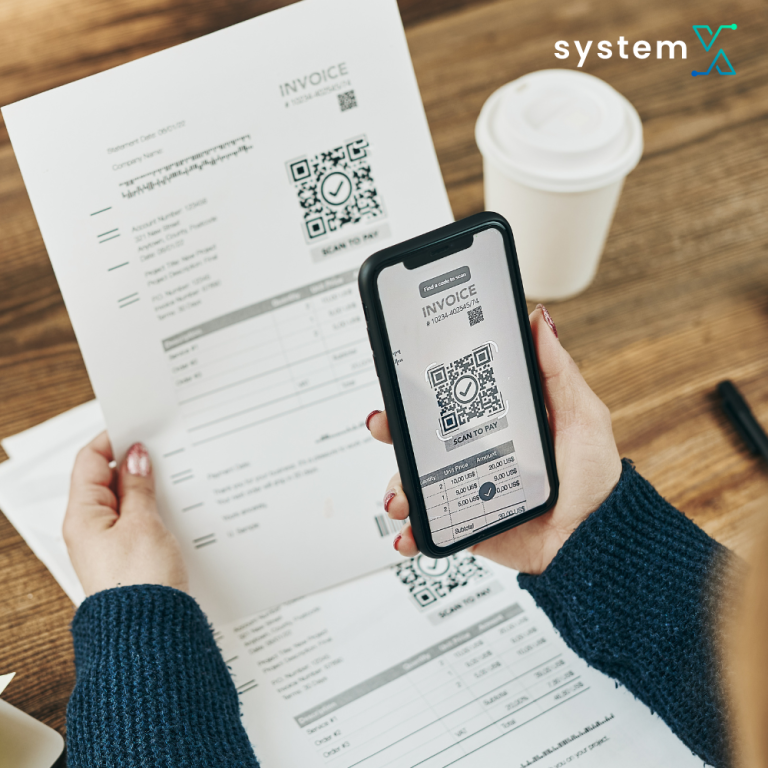Let’s be honest, nobody gets into consulting to spend their days creating invoices or deciphering timesheets. However, accurate and efficient project billing is critical for the success of your business. We’ll simplify the process and show you how to get paid on time, every time.
Let’s get into it.
What is Project Billing
Project billing is the process of invoicing and collecting payment from clients for the work you’ve completed on a specific project.
This differs from simply charging an hourly rate in that project billing ties your fees to deliverables, project milestones, or the overall value you provide within an agreed-upon timeframe.
Think of it this way: project billing offers a more holistic picture of how your expertise contributes to the client’s success.
However, inherent in project billing is a delicate balance. You, the consultant, need to ensure you’re fairly compensated for your expertise. At the same time, the client wants to be confident they’re receiving the value they’re paying for. Finding a mutually agreeable billing schedule is essential for minimizing risk on both sides.
We’ll delve into these billing schedule options in a later section. First, let’s break down the key stages of project-based billing so the whole process feels less mysterious.
8 Stages of Project Billing
Project billing isn’t just about sending invoices and hoping for the best. Let’s break down the process into eight distinct stages to give you better control over your revenue.
Stage 1: Project Planning
This initial stage sets the foundation for a smooth billing process. Here you’ll define the project’s scope, timelines, resources, and budget in collaboration with the client.
Things to Include:
- Detailed Scope of Work: What’s included and, importantly, what’s not included.
- Deliverables: Tangible outcomes the client will receive.
- Milestones: Key checkpoints throughout the project lifecycle.
- Timeline: Estimated completion dates for major deliverables or phases.
- Risk Assessment: Foreseeable challenges and mitigation plans.
A well-defined and agreed-upon project plan minimizes the potential for billing disputes and establishes clear expectations for both you and the client.
Stage 2: Resource Planning
With a clear project plan in place from Stage 1, we can now shift our focus to resource allocation. Here, you’ll determine the people, tools, and materials needed to execute the project successfully.
What Resources Do You Need?
- Team and Skill Set: Identify the team members required based on their specific expertise for different project tasks.
- Tools & Equipment: List any software, licenses, or specialized equipment necessary to complete the project efficiently.
- External Collaborators: If subcontractors or freelancers will contribute, factor their costs into the overall budget.
Thorough resource planning helps avoid delays or unexpected costs down the line.
Integrating Quotes Into Resource Planning
Creating a quote forces you to think critically about every aspect of your project delivery. Helping you plan out costs, including labor, materials, and software you may need to use.
You can generate a free quote using the SystemX free quote generator to start your resource planning on the right foot.
Step 3: Setting a Billing Rate
Now it’s time to determine how much to charge for your consulting services by considering costs, profit margins, and the market rate for your expertise.
Calculating Your Costs:
- Direct Costs: Expenses directly tied to the project, such as your hourly rate (or team salaries) and any project-specific materials or software.
- Indirect Costs: Overhead costs like rent, utilities, and administrative expenses. Distribute these appropriately across your projects.
- Profit Margin: The percentage you want to add on top of your costs to generate profit.
Choosing a Billing Model:
- Hourly Rate: Best for projects with less predictable timelines and scope.
- Fixed Fee: Ideal when the project scope and deliverables are well-defined.
- Retainer: Provides recurring income for ongoing consulting services.
- Value-based: Emphasizes the results you deliver rather than the time spent.
Additional Considerations
- Experience and Expertise: Your industry experience and specialized skills can command a higher rate.
- Market Competition: Research what other consultants with similar backgrounds are charging in your niche.
- Client Budget: Be prepared to negotiate, but also know your bottom line – the minimum you’re willing to accept to maintain profitability.
Consider Creating a Quote
Creating a quote forces you to think critically about every aspect of your project delivery. Helping you plan out costs, including labor, materials, and software you may need to use.
You can generate a free quote using the SystemX free quote generator to start your project on the right foot.
Stage 4: Finalizing the Quote and Budget
Presenting your initial quote to the client is a pivotal moment.
Be prepared to justify your costs and clearly explain your proposed billing model. If negotiations are needed, listen carefully to the client’s concerns and seek a rate that works for both of you.
For increased transparency, consider using our quote generator, which will help you make a polished quote in under 5 minutes.
Once a budget is agreed upon, formalize it in a contract and set a slightly lower internal budget as a safeguard for project profitability.
Tips for Successful Budget Discussions:
- Emphasize the Value: Focus on the outcomes and how your expertise directly contributes to solving the client’s problems.
- Be Flexible: Prepare for negotiations, but know your bottom line. Consider alternative pricing models if needed.
- Maintain Transparency: Provide detailed breakdowns and be open to addressing any client concerns.
With a finalized budget, you’re ready to launch the project!
Stage 5: Keeping the Project Profitable and on Within Budget
Now that you have a budget in place, it’s crucial to stay on track to ensure profitability. Meticulous tracking of time and expenses is key! This is where tools like SystemX can truly streamline the process.
Key Focus Areas:
- Time Tracking: Diligently track both billable and non-billable hours for accurate invoicing and to understand where time is being allocated.
- Expense Monitoring: Record project-related expenses, ensuring they align with your budget and any reimbursement agreements with the client.
- Regular Reviews: Compare actual costs against your budget and make proactive course corrections as needed.
Creep of Scope
Scope creep, the gradual expansion of a project beyond its original boundaries, is a silent killer for consultants. Even seemingly minor changes can add up, impacting your profitability and potentially derailing timelines. Maintain clear communication with your client throughout the project, and if additional work is requested, address it with a formal change order outlining revised costs and timelines.
By diligently monitoring your project finances, you’ll be able to identify potential overruns early on, and implement strategies to minimize their impact.
Stage 6: Generating invoices
It’s time to translate your hard work into revenue! This stage involves creating clear, professional invoices tied to completed work or agreed-upon milestones within the project.
Invoice Essentials:
- Clarity is Key: Itemize your services, detailing hours worked, expenses incurred, and your chosen billing method.
- Branding Matters: Use branded invoice templates for a professional look.
- Payment Terms: Clearly outline the due date and accepted payment methods.
- Utilize SystemX: Streamline invoice creation with SystemX’s intuitive invoice generator. Their customizable templates and automated features can save you valuable time.
To make things easier we have a complete guide to writing your first invoice here
How to Create An Invoice For Free
Ready to simplify your invoicing process? Try SystemX’s free invoice generator for fast, professional invoices that get you paid on time.
Example of an Invoice:
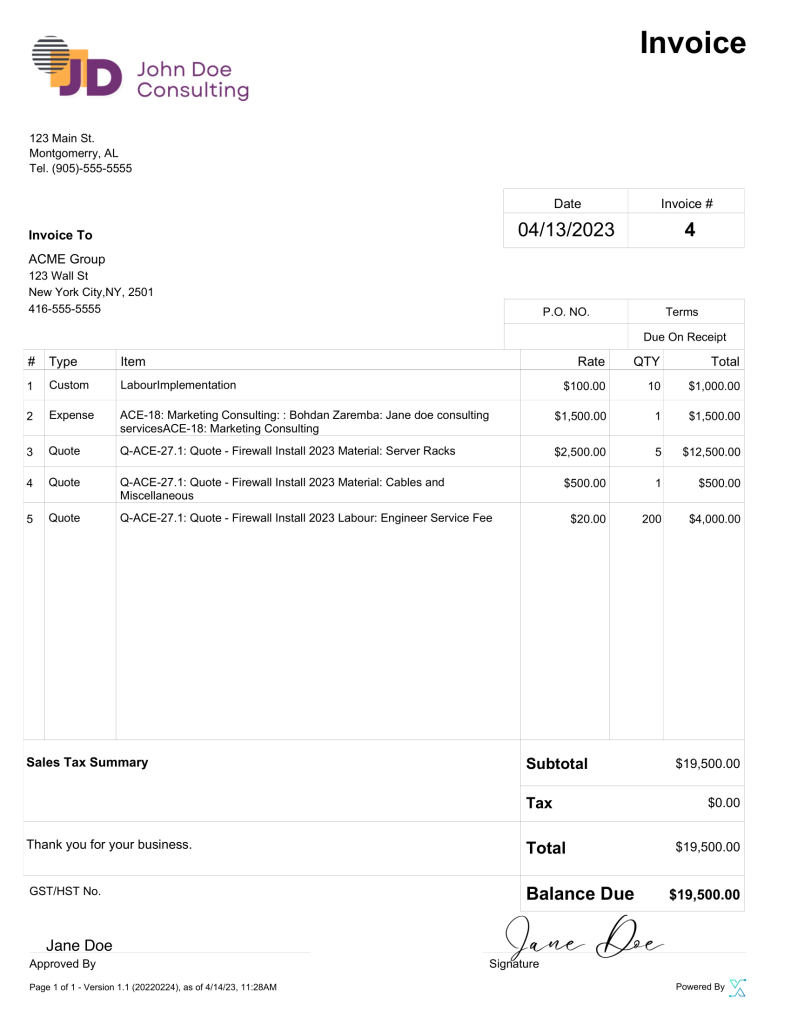
Invoicing Tips:
- Prompt Invoicing: Invoice regularly according to agreed-upon milestones to maintain steady cash flow.
- Multiple Payment Options: Offer clients various convenient payment methods to reduce payment delays.
You’ve got the invoice, now the only 2 steps left are sending it out and best for last… getting paid.
Step 7: Sending Invoice
The invoice is created, but your job isn’t done! This stage focuses on delivering the invoice to the client and setting up processes to ensure timely payment.
Delivery Methods
- Email: A common and convenient method. Attach the invoice as a PDF for easy viewing.
- Client Portals: SystemX’s client portal feature allows secure invoice submission and provides clients with a consolidated view of their project history.
- Traditional Mail: Use this option if specifically requested by the client or for certain legal requirements.
Follow-up is Key
- Payment Reminders: Schedule friendly reminders as the payment due date approaches.
- Late Payment Procedures: Outline your process for overdue invoices in your contract and remain firm but professional when dealing with late payments.
Smooth Transition: With the invoice in the client’s hands, the final step is collecting payment. Let’s delve into Stage 8!
Stage 8: Collecting Payments
The ultimate goal of the billing process is getting paid! In this final stage, you’ll focus on facilitating payment collection and ensuring the money you’ve earned arrives in your account promptly.
Make it Easy for Clients to Pay
- Multiple Payment Options: Offer a variety of payment gateways such as credit card, online banking, or even PayPal to give clients flexibility.
- Automate through SystemX: SystemX can streamline payments by allowing clients to pay directly from the invoice and even setting up recurring payment options for retainers.
- Clear Instructions: Provide clear instructions on your invoices about how to submit payment.
- Graded Reminders: Start with a gentle payment reminder as the due date approaches. Gradually escalate the tone if the invoice remains unpaid.
- Know Your Rights: Familiarize yourself with any legal options available to you for recovering late payments.
- Maintain Professionalism: Even with frustrating late payments, remain professional in your communication.
Celebrating Success
Once that invoice is marked “Paid,” take a moment to acknowledge the milestone! Proper financial management is a crucial aspect of running a successful consulting business.
The Cycle Continues
Project billing isn’t a one-time thing. As you continue to work with clients, you’ll refine your billing processes, becoming even more efficient and profitable.
Challenges of Project Billing
Revenue Leakage:
Unbilled hours and expenses silently erode your profits. Errors in manual time and expense tracking are often the culprit. SystemX’s intuitive time tracking and streamlined expense management features promote accuracy, ensuring nothing slips through the cracks.
Excessive Admin Time:
Generating invoices, chasing payments, and reconciling accounts can distract you from your core work. SystemX automates many of these tasks. Track both billable and non-billable hours for insights into your efficiency (aim for 50%+ billable!). Customizable invoice templates and integrated payment gateways reclaim valuable time.
Allocating Expenses to the right Projects:
Indirect expenses like software subscriptions or office costs still need to be factored into your bottom line. SystemX allows you to easily allocate such expenses across multiple projects and track costs associated with each engagement, ensuring your true profitability is always clear.
Changing Scope and Timelines:
Client requests for adjustments happen! SystemX provides a centralized platform for managing scope changes. Easily update deliverables, budgets, and timelines, while maintaining transparency and securing formal approvals.
10 Tips for Improved Project Billing
Streamline your billing process and get paid faster by following these tips:
- Create an SOW and SLA
Protect yourself against scope creep with a detailed Statement of Work (SOW) and Service Level Agreement (SLA). Clearly outline deliverables, timelines, responsibilities, and performance guarantees. Keep these documents easily accessible within SystemX for future reference.
- Ask for an Advance Payment
Boost cash flow and client commitment with an upfront deposit. SystemX allows you to easily track and apply deposits towards the overall project budget.
- Differentiate Billable vs. Non-billable Hours
SystemX’s time tracking seamlessly distinguishes billable from non-billable hours. This ensures accurate client invoices and helps you analyze your true consulting efficiency.
- Document and Share Your Payment Terms
Include clear payment terms (billing method, milestones, due dates, late fees, accepted payment options) in your initial proposal. SystemX simplifies this process and maintains a transparent record for both you and the client.
- Schedule Regular Check-ins
Utilize SystemX’s client portal to share progress reports and collaborate with your clients. This fosters proactive communication and helps prevent billing surprises.
- Include Work Details in Invoices
SystemX’s customizable invoice templates allow you to itemize services and expenses. This demonstrates value and builds trust with your clients.
- Allow Online Payments
SystemX integrates with popular payment gateways, making it convenient for clients to pay quickly and securely. This can significantly reduce delays in cash flow.
- Document Changes and Get Written Approval
Adjustments happen! SystemX provides a centralized location for tracking scope changes, revised budgets, and securing client approvals, ensuring everyone is always on the same page.
- Check Your Revenue Often
SystemX’s insightful reporting gives you real-time visibility into your project finances. Catch potential discrepancies early and keep your projects profitable.
- Use the Right Tools
SystemX offers a powerful suite of features specifically designed for consultants. It consolidates time tracking, expense management, invoicing, client collaboration, and project reporting into a single platform.
Experience the Difference
SystemX provides a one-stop-shop for all the features you need to successfully and profitably execute on project based billing.
Experience it for yourself and try systemX for free for 14 days.